
At Quartz, we’re committed to making your everyday workflows smoother, faster, and more intuitive. Our latest release focuses on quality of life improvements – refinements designed not just to enhance existing features, but to directly respond to what our clients have told us they need.
From smarter timesheet management to expanded integrations and improved user controls, these updates are all about removing friction and unlocking more value from your contractor management tools.
Explore what’s new and how it can support your team’s productivity in this update.
Timesheet start day
Want timesheets to start on a specific day in a week?
Head to Organisation Settings and update the Start Day of the Week:
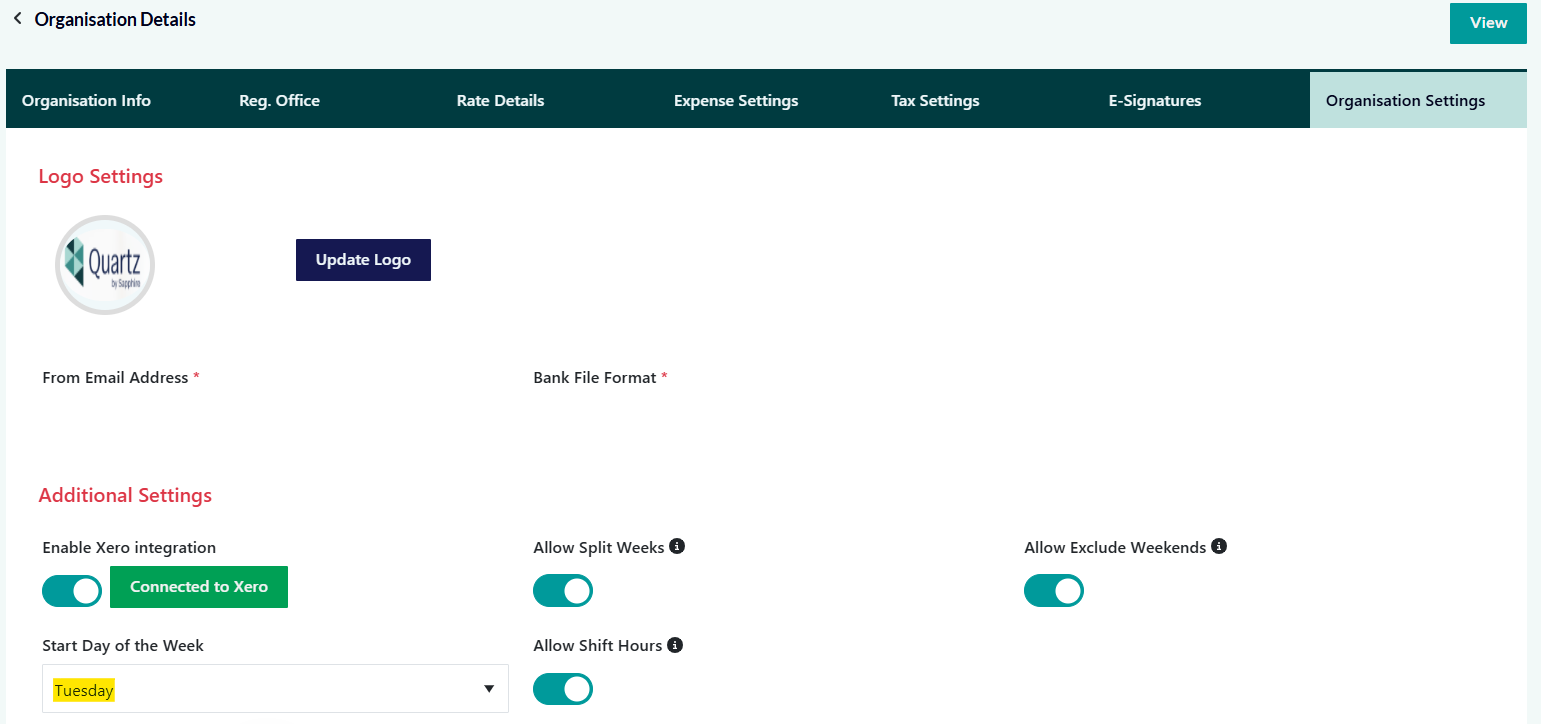
When clients are created, their Start Day of the Week will follow the Organisation Settings, and can be overridden if desired:
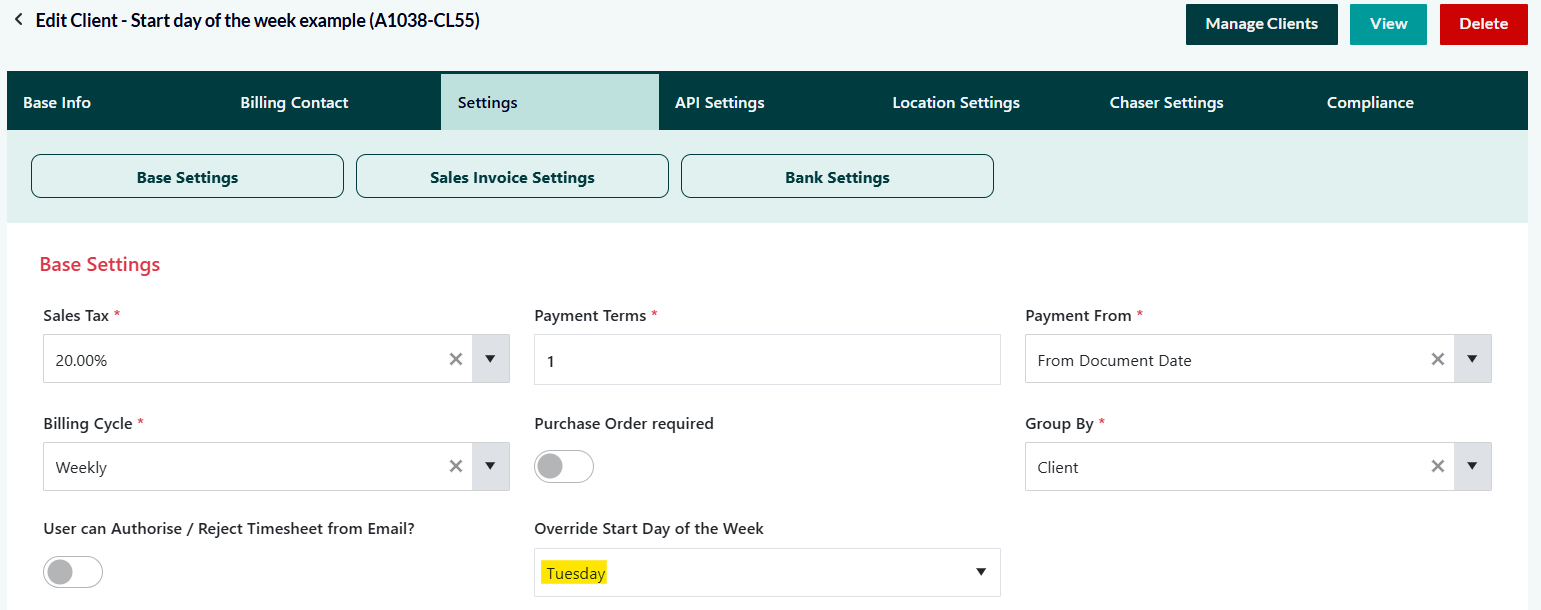
When assignments are created, the timesheet Start Day follows the client settings, and can be overridden if desired (before any timesheets are created – once a timesheet exists, it can no longer be updated further):
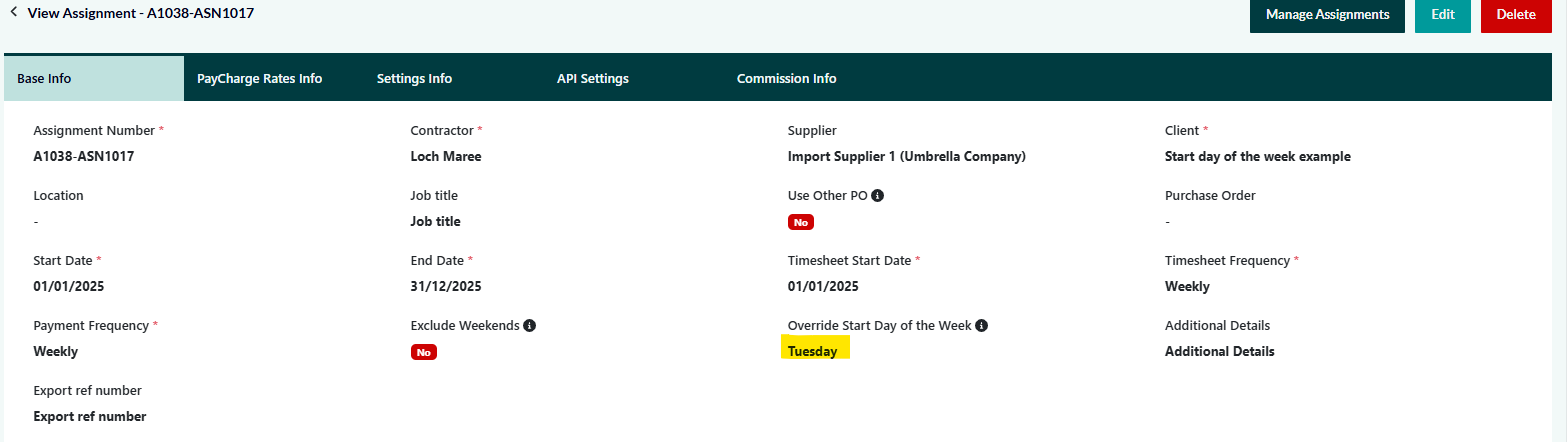
Note – this change only affects weekly timesheet frequency assignments and does reflect in the timesheet chasers
Change Supplier
When changing supplier for a contractor now, there is now a pop up to decide how to handle the existing assignment (which affects unbatched timesheets and expenses):
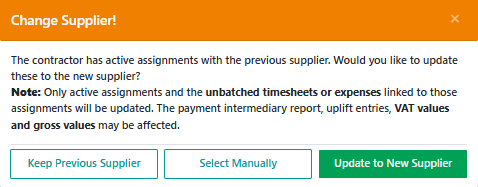
When Select Manually is chosen,
The previous and current suppliers will be shown at the top left corner of the screen:
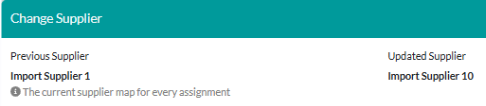
The assignments with unbatched timesheets and expenses are listed, and clicking on the view icon shows the timesheet details:
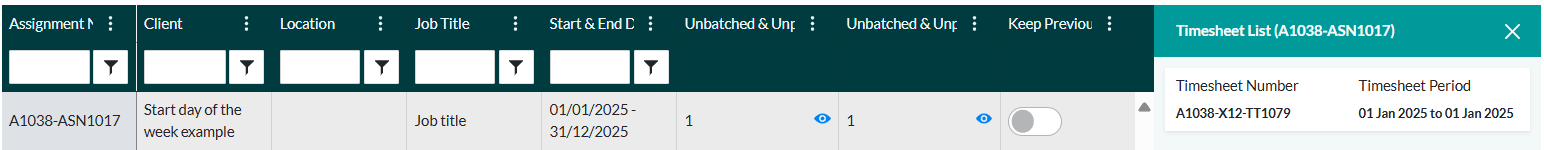
There is the option keep the previous supplier, on the rightmost column, once the assignments are all reviewed and the toggled as relevant, the Confirm and Proceed button at the bottom right corner will update all the assignments according to the toggle status:
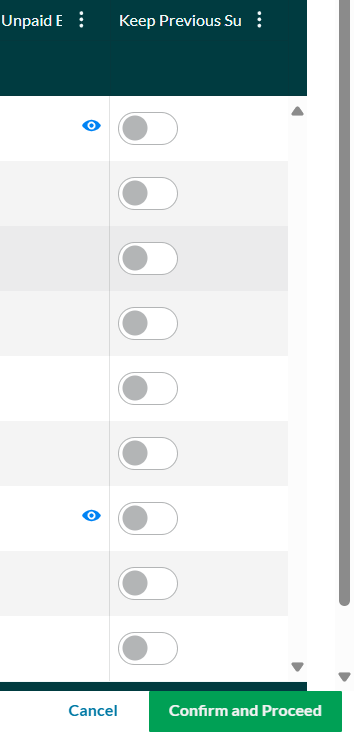
Note – the default pagination is 10 (so only 10 assignments are shown), if there are more assignments, please update the pagination as necessary before clicking Confirm and Proceed
Manual Expense Client Authorisation
Much like the manual timesheet client authorisation, it is now possible to create manual expenses and send it to the client user for authorisation:
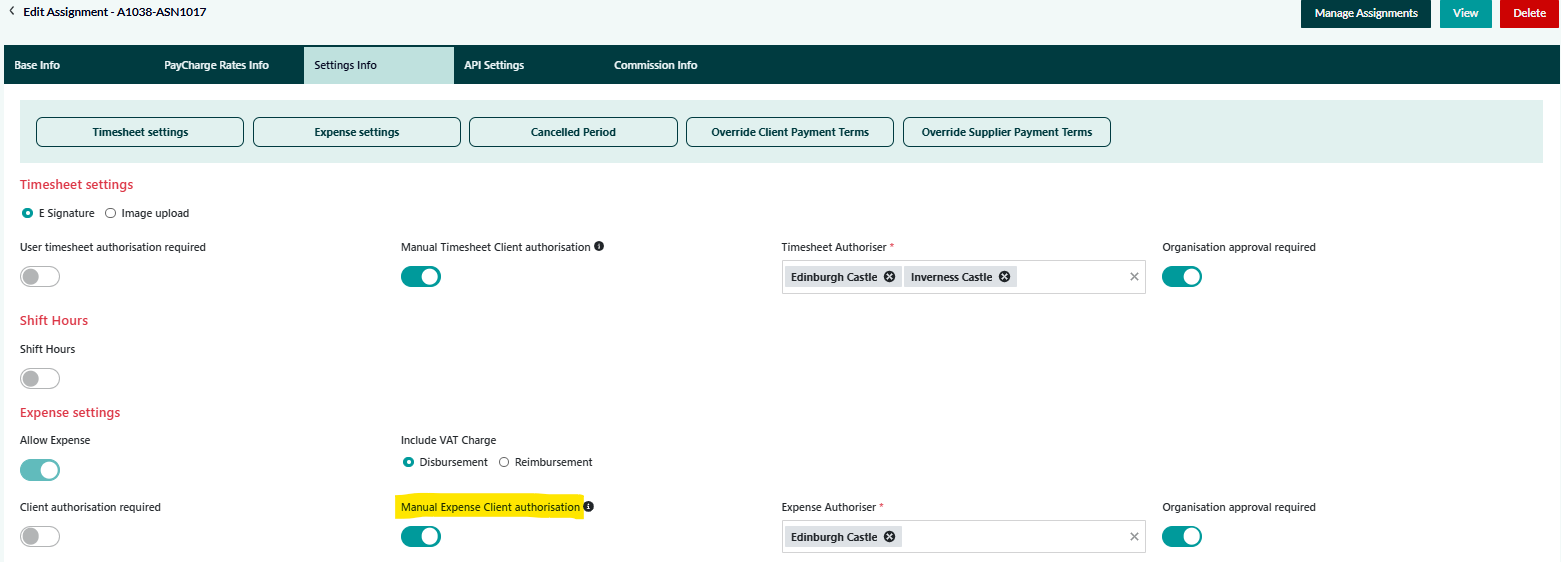
For more information on this functionality, please click on the button below:
Manual Timesheet Client Authorisation
Xero Supplier additional API integration
Rounding off the Xero additional API integration, the client Xero push functionality and overrides are now mirrored at the Supplier level, for further reference, please click on the button below
Xero Additional API Integration
Additional Features and Fixes:
- Timesheet Rate restriction moved from client level to client user level
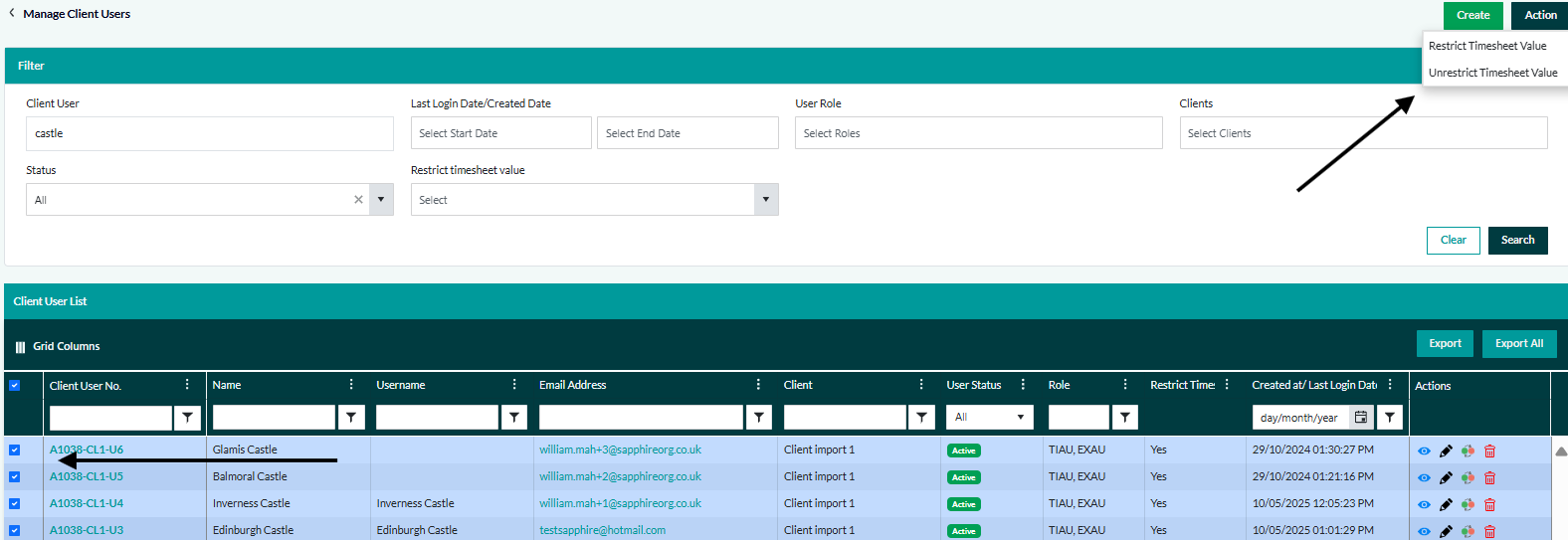
The difference being that all the rate values and VAT % values can now be hidden:
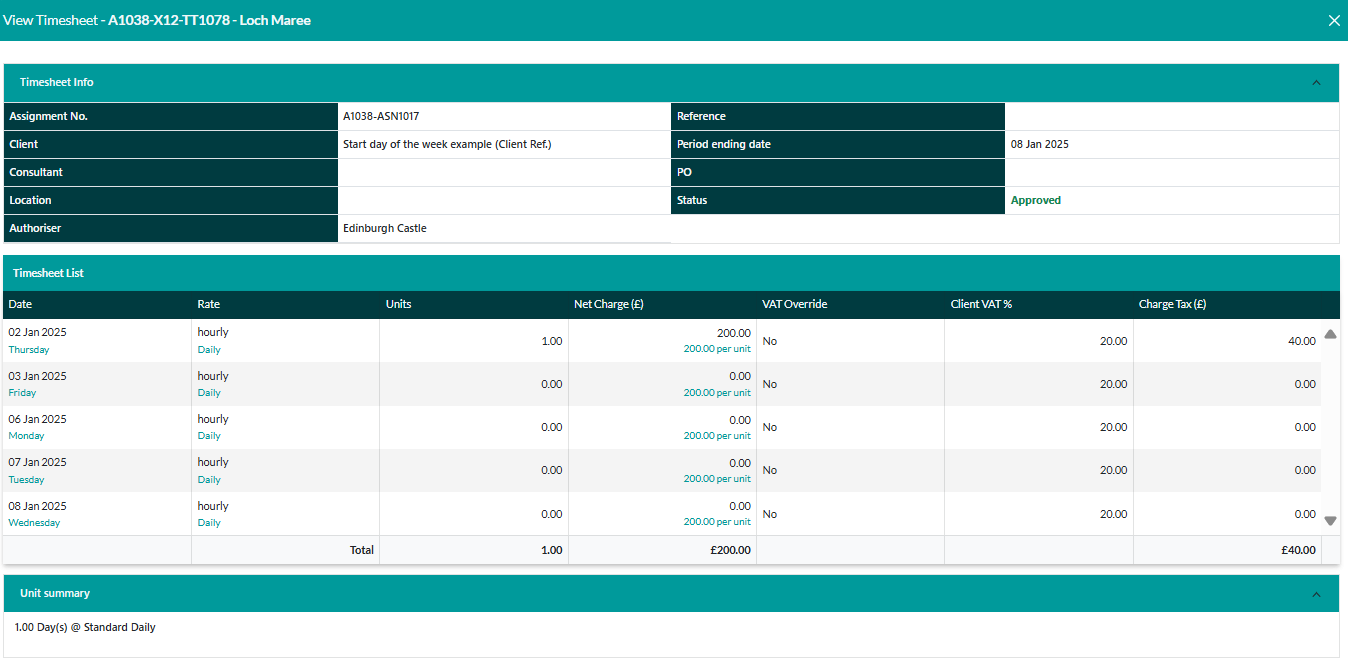
to this
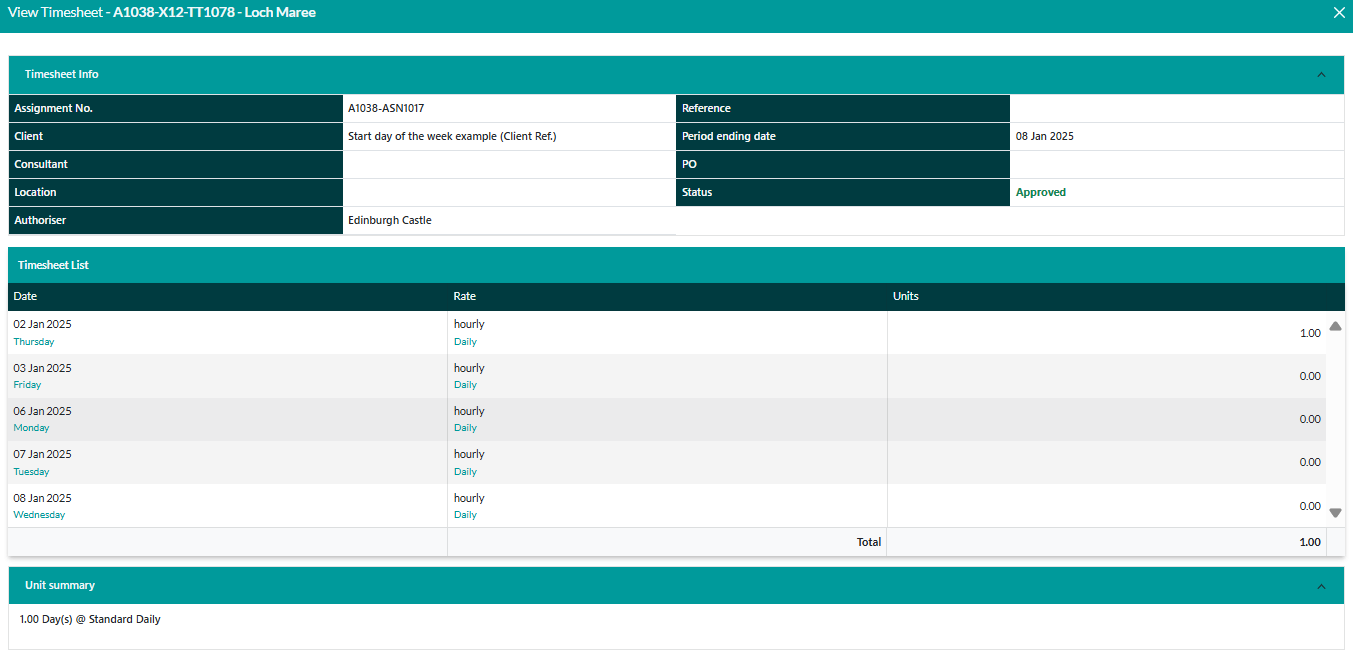
- Timesheet Chaser Report quality of life improvement, select CTRL + A (on Windows) or Cmd + A (on Macs) to select all the clients, and choose which clients that you don’t want to filter by clicking on them to deselect them:
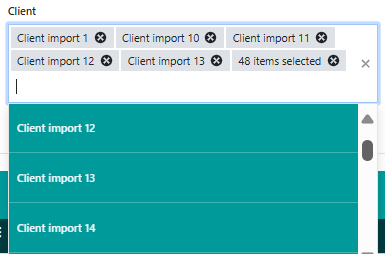
- The authoriser signature section has now been removed for Authorised timesheets via e-signature for a sleeker look. The elements shown are the authoriser name, date and time of authorisation, as well as IP location:
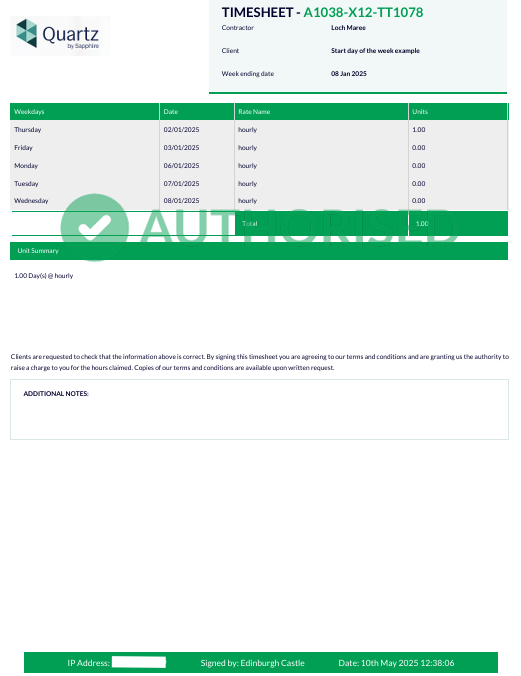
- Mitigated duplicate invoices / remittances, and the error below is displayed – “One or more timesheets you are trying to add has already been batched”:
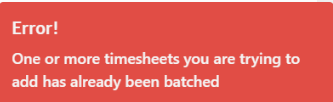
- It is now possible to deactivate rates when it is unused, this will remove it from the available options when selecting assignment rates:
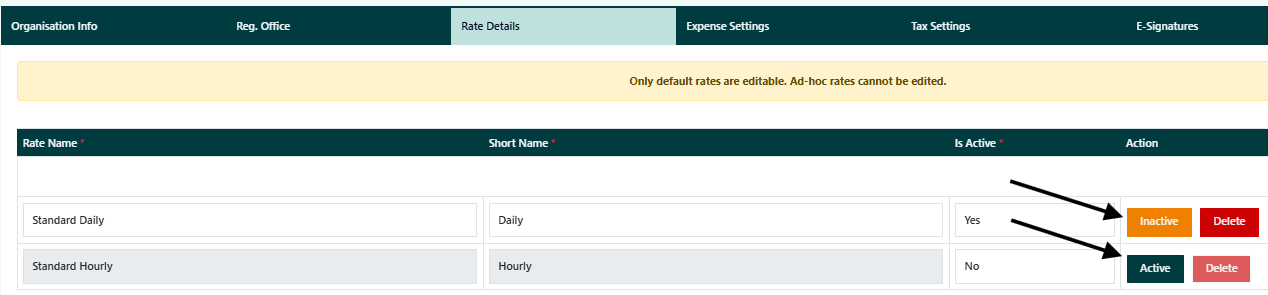
- Rejected manual timesheets can be resubmitted or deleted now
- It’s now possible to clone purchase orders:
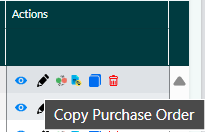
- If the organisation user has created a manual timesheet for a period, it is no longer for the user to create a user timesheet (to prevent duplication)
- If the auto send email fails for invoices/ remittances, there is a retry button in the background tasks:
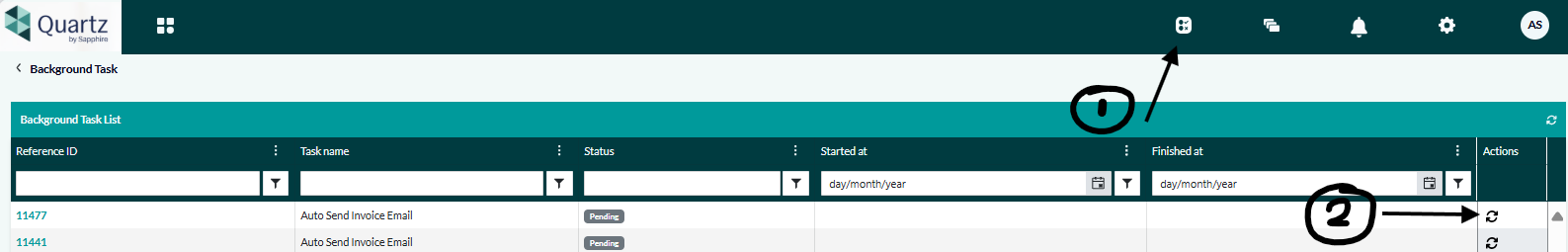
- Updated the restrict rate type information icon for clarity:
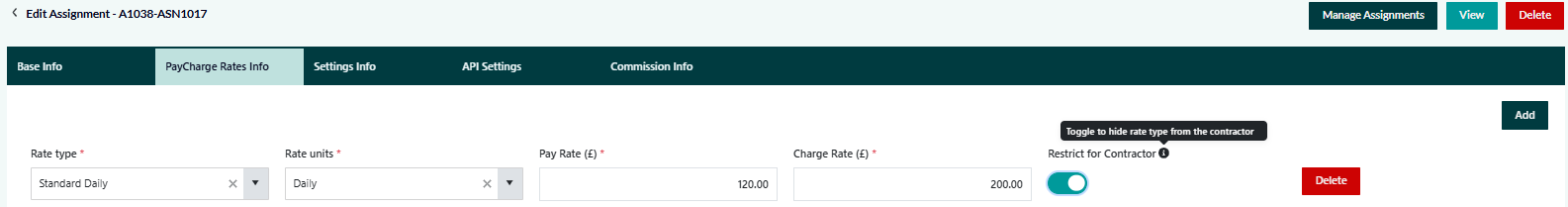
- Created a warning when a restricted rate type is selected for manual timesheets:
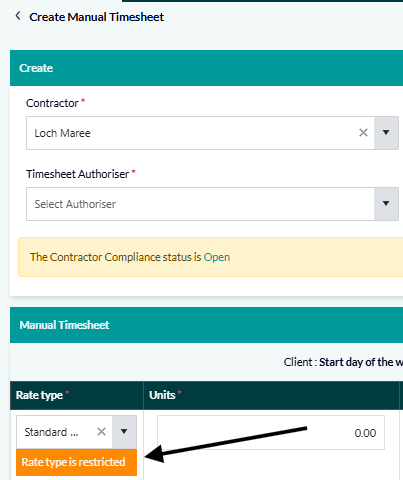
- Introduced the Revolut bank file
- Created a Sole Trader Supplier Type
- Introduced CC and BCC for Client and Supplier Delivery Emails
- Introduced Client and Supplier Payment terms override on assignments:
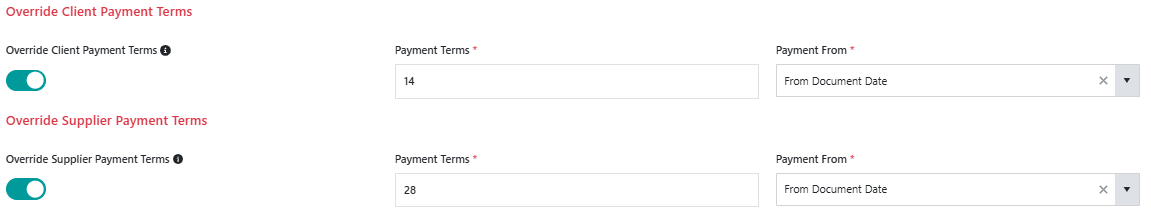
- Allow alphanumeric characters for Company Number
- User Timesheet submission UI enhancement:
For more information on Quartz, it’s features and details on our previous releases, click here.
